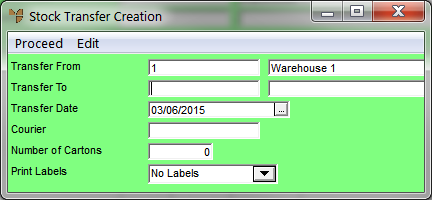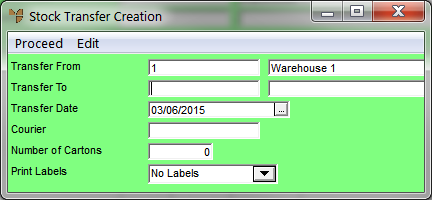Stock Transfer Creation - Edit - Header
You can recall the Stock Transfer Creation Header screen to edit the details if required.
- Display the Stock Transfer Creation screen.
Refer to "Stock Transfer Creation - Edit Menu Options".
- Select EDIT | HEADER.
Micronet displays the Stock Transfer Creation Header screen.
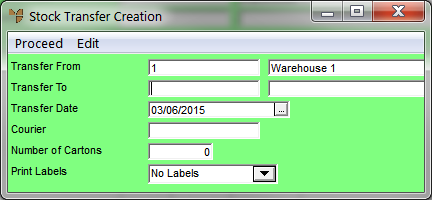
- Refer to "Maintaining the Stock Transfer Creation Header" for information on using this screen.
- When you have finished editing the stock transfer header and other details, select PROCEED or press F2.
Micronet redisplays the Stock Transfer Creation screen.